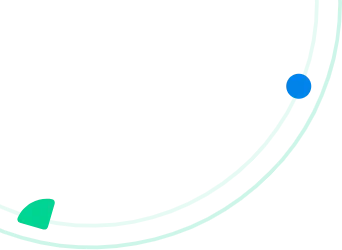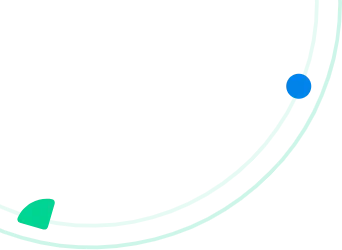Coordinate Your Team With Powerful Crew Management Software
Unifying you and your crew for successful operations. Connect field workers, admin staff, warehouse teams, and customers with leading Crew Management Software.
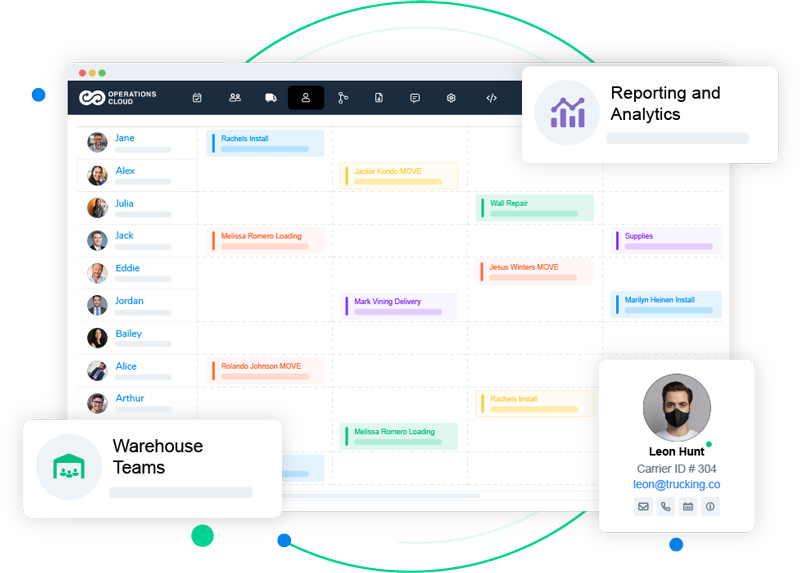
Develop the Perfect Ecosystem for Efficiency and Team Agility
Monitor and Easily Schedule your Tasks from a Purpose-Built System
In Arrivy, all jobs are displayed on the purpose-built view for the crew management system. Easy crew scheduling, multiple filters, and seamless navigation of each field task on a map view. Track, assign, and dispatch with simple drag-and-drop motion. Managing tasks becomes effortless with Arrivy. Just a glance and see what’s next.
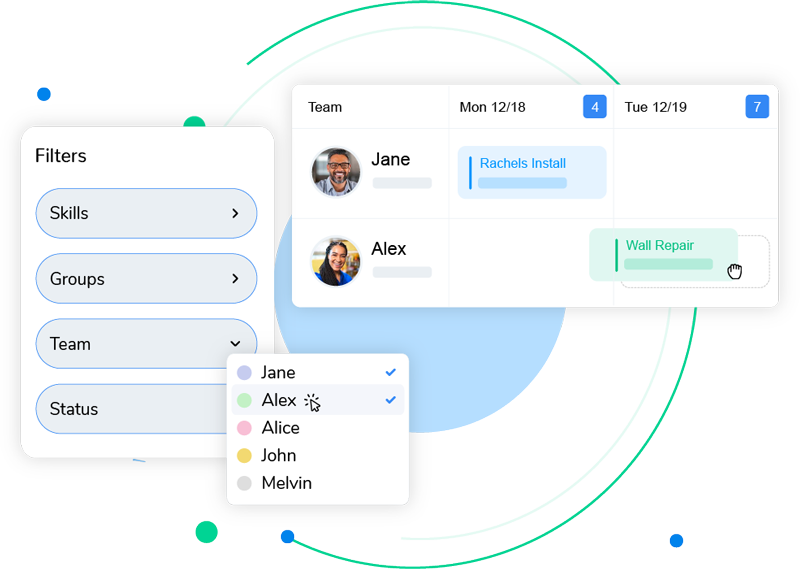
Connect and Handle Teams of all Skills and Sizes
Curate team harmony that speaks for itself. Keep your team of technicians, drivers, workers, warehouse crew, and schedulers all in complete sync. Arrivy empowers your team leads to access schedules, check on team progress with just a click, and effortlessly eliminate the need for constant check-ins.
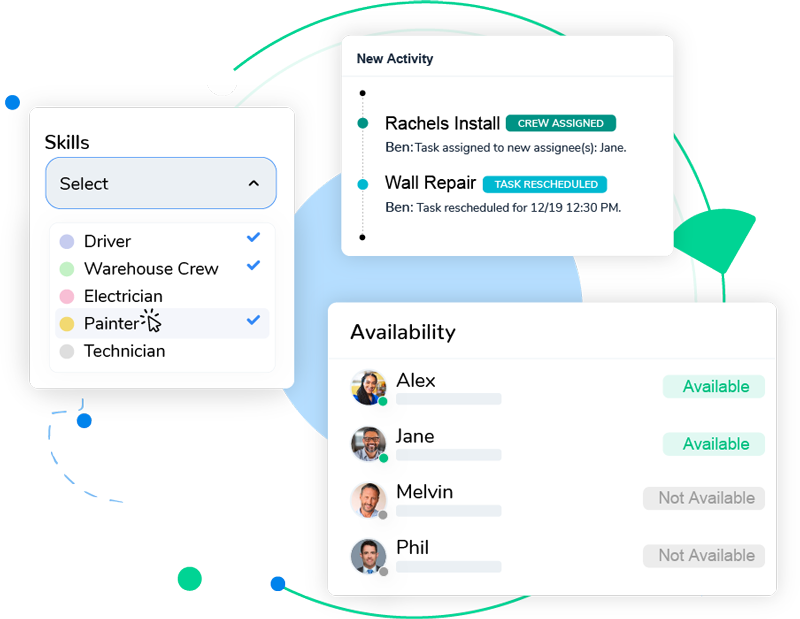
Frictionless Team Management to Operate at Your Fullest Potential
Track drivers’ locations with GPS tracking. With the Arrivy job tracking feature, you will ensure your timesheets are accurate and up to date while saving hours on admin work, helping your planning go by without a hitch. Allow your team to easily report their progress from KIOSKs present on warehouses and fields.
Keep Your Team Informed with Automatic Status Updates
Automatically notify your team when schedule changes with push and sms notifications. Allow your crew to add notes, voice annotations, attachments, and photos to report progress in the field and the office. Have automated messages sent out to the customer and team on essential updates and keep everyone in the loop.
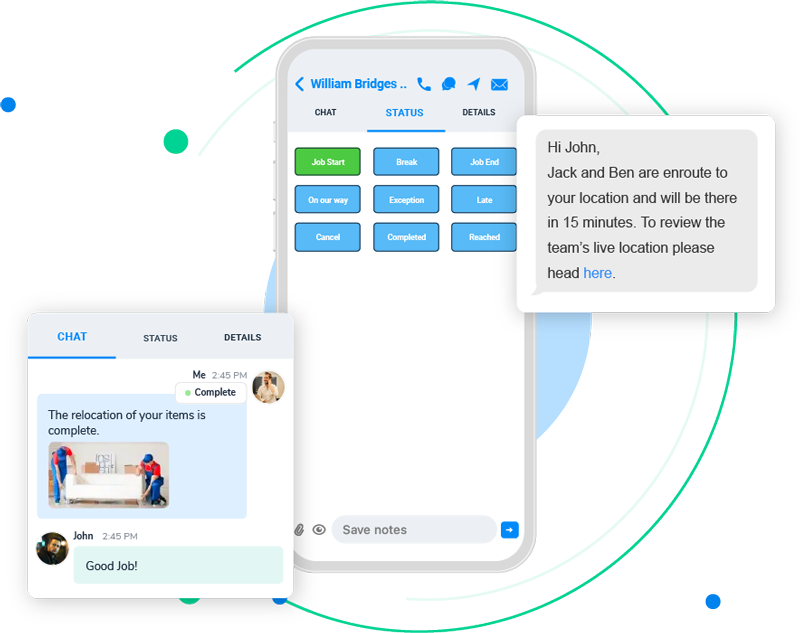
Get 360° View into Your Crew Performance Easily
Gain crystal-clear visibility into every aspect of your crew management system. Arrivy allows you to see individual working hours, crew task history, progress reports, and Job information all in one place to eliminate organizational issues.

Frequently Asked Questions
The Arrivy App tracks the crew through their phone’s GPS location without the need for any specialized hardware.
Crew management software simplifies assigning, dispatching, and monitoring your team. Arrivy offers detailed insights into each member’s tasks and access, keeping them informed of job updates and changes in real time for seamless operations.
Arrivy’s reporting system provides detailed insights into your crew’s performance and efficiency. Generate precise reports to monitor and manage your operations effectively.
Yes, of course. We offer navigation support with Google Maps, Waze, and Apple Maps. Additionally, if you want to optimize all of your tasks in one go and build optimal routes, Arrivy Route Planning Pro for high-density routing saves a lot of fuel and driver time by optimizing up to 2000 stops each day.
Your crew can mark unavailability for the time they are absent, saving time for effective team management.
Yes, absolutely. The crew can send the customer notes, photos, voice messages, or any attachments as required. Arrivy also does a great job recording every update on the job, fulfilling your compliance and QA needs.
Explore Arrivy’s Capabilities in Full