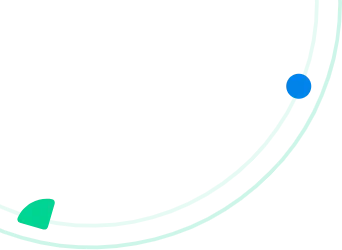“Double booking is a good problem for any business”
Yeah! Says the guy not having to deal with them. They are tricky to manage, and it’s the brand’s reputation that’s at stake. You don’t want to look stupid in front of the customer because you bit off more than you could chew, and you don’t have the team to handle the additional workload. Rock and a hard place? Well, let’s discuss a few things you can do to manage double booking, as well as tips and tricks on how to avoid it.
What is Double Booking?
Double booking is when you have inadvertently booked two customers for the same time for the same team. Depending on the services you’re offering, the team can consist of just one person or a group, but somehow they have to be at two places at once.
How to Handle Double Bookings?
Here are a couple of steps to fix double booking issues:
Step 1: Review the Schedule For A Miracle
It would be good to take a second look at your schedule for any openings at the same time. Perhaps a job was canceled, or somehow a resource has availability at or near the same time. If so, your problem wouldn’t look so big anymore. Simply drag and drop a job to the new team and things are sorted. But, if you can’t find an opening, then we’ll need to prioritize one job over another.
Step 2: Figure Out Which Job Takes Priority
To help you prioritize an overbooked calendar, here are a few questions you can ask yourself:
- The money you’re making or potentially losing: It would be good to factor in the customer’s lifetime value as well because new customers might have to be prioritized over old and loyal customers, but you wouldn’t want to start the relationship on a negative note.
- Which job is more critical: If there is a critical task, that is time-sensitive or is an emergency, it would need to be prioritized over the other.
- Which customer do you feel will be more open to rescheduling: Often businesses have a long-standing relationship with some customers, and this can be leveraged to negotiate a reschedule.
- What’s the right decision: It is good to consider ethics, i.e., which booking was made first.
These should help you determine which job takes priority. It is a tough call, but we need to rip this bandaid and move on to apologizing sooner rather than later.
Step 3: Apologize to the Customer
Phone calls or personalized messages are best. When you’re looking to fix double booking issues it is often preferable to give the customers a path to let their frustration out, therefore, automated emails from a no-reply address are a big NO. Also, offering compensation, i.e., discounts, vouchers, coupons, or gifts, along with a genuine apology is a good idea.
Here are a few steps and some best practices when apologizing to a customer for double booking:
- Find Out the Closest Open Slots: Find out the closest openings from the original booked time on the schedule, so that you are ready to present them as alternatives to the customer.
- Contact the Customer: Whether it’s a phone call, heartfelt message, or a personal visit to their house (depending on the service you offer).
- Accept Responsibility: The first step is accepting responsibility for the mistake. We’ve got to let the customer know that we recognize the mistake on our part and we express our sincere apology.
- Let Them Vent (if needed): If you’ve done your best at prioritizing, it is likely that the customer you have chosen to reschedule is understanding. However, on the off chance that they need to express frustration, it’s okay to let them vent, accept responsibility, understand the inconvenience for them, and offer an apology.
- Offer a Solution: Present the closest open slots to them, so that they can either pick one of them or let you know the times they’d be available so that you can check for openings. It’s important to stay patient with the customer as they figure out the right option for them, but it’s important to lock their selection right away. Also, when you reschedule the appointment, no matter if it’s hell or high water, it should not be rescheduled again.
- Offering Compensation: Whether it’s a discount, a gift on the house, coupons, or an upgrade, offer it along with the apology, as a gesture of your commitment to customer satisfaction.
Step 4: Communicate the Change
Once you’ve locked in the changes in schedule, be sure to communicate the change to the customer as well as the team delivering the service. This will happen automatically if you’re using a platform, like Arrivy, to manage your scheduling. These automated notifications can be personalized to include the name of the contact as well. Now that we have established how to handle double bookings, let’s learn how to prevent them.
How to Prevent Double Booking?
Instead of dealing with double bookings again and again, how do prevent it from happening altogether? Let’s figure out why double bookings happen, and then we can build a strategy to prevent them:
- Forgetting to check the team’s calendar for availability before.
- Forgetting to put the appointment on the schedule immediately after confirming the time with the customer.
- Multiple departments may manage the team, and a scheduler might not have access to view bookings by all the departments
Okay. Now that we have the causes, let’s look at the solutions.
Solution 1: Shared Calendars
If the scheduled appointments are visible to all schedulers, it makes it easy for them to spot-check which resources are occupied and which are vacant. It helps if the schedulers and the crew are using a single platform so that there is no worry of sync issues or information asymmetry.
Field Service Management Platforms like Arrivy have a variety of calendar views, allowing you to see your service appointments and projects with ease. Furthermore, there are dedicated crew apps with built-in calendars allowing the crew to see their assignments with ease. However, if people aren’t logging the appointments, it wouldn’t matter that the calendars are shared, because nothing would show up.
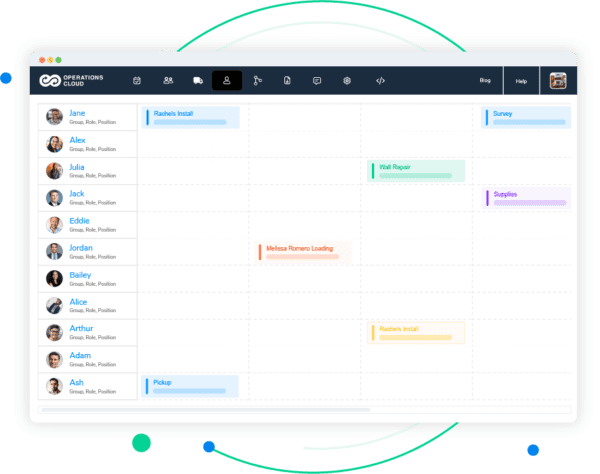
Solution 2: Automated Self-Scheduling
Instead of getting unscheduled appointment requests and then figuring out the time, why not put up your schedule for the customers to self-book appointments? With a Booking Calendar like Arrivy’s, service businesses can allow their customers to book appointments from their website or social media. This way you’ll be able to schedule jobs faster, assign the right folks automatically, and keep your team’s route optimal. You can learn more about Arrivy’s Booking Calender here.
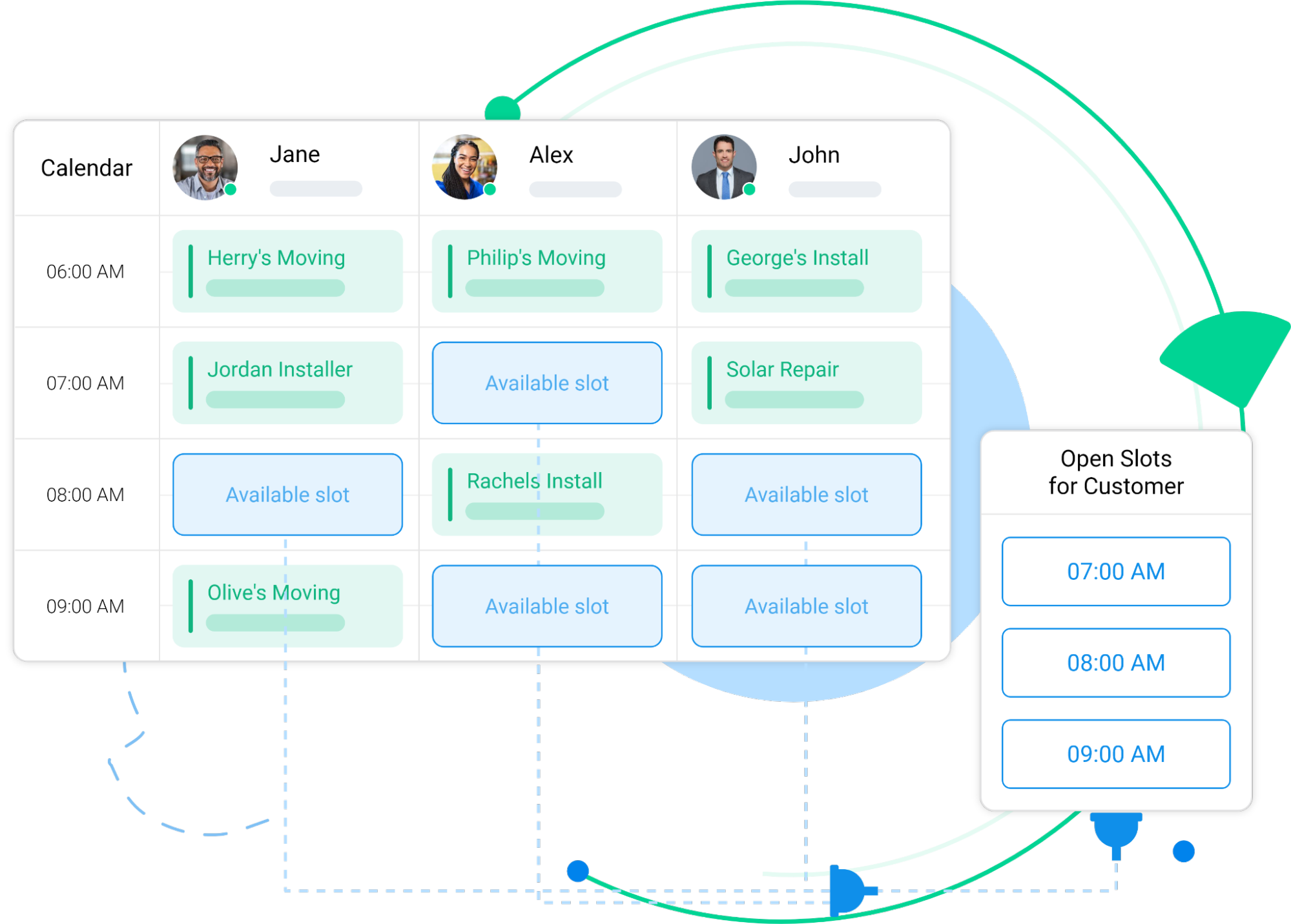
Double bookings are a pain to deal with. However, if you’re using an automated booking system like Arrivy, you can sit back and let the calendar build a seamless experience for your team and your customers. You can sign up for a 14-day free trial today from here or book a demo to find out more.