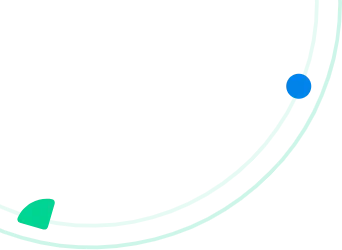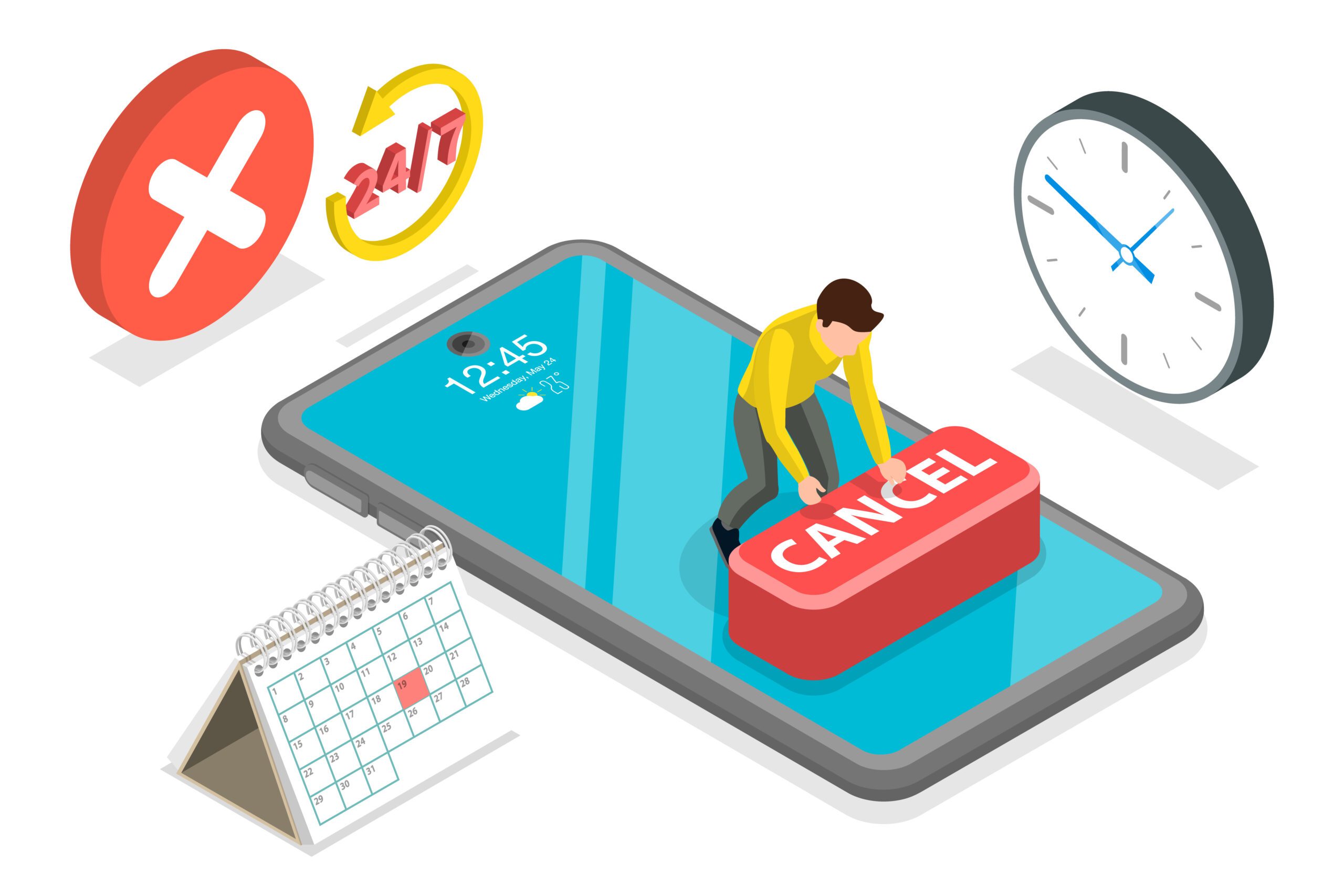
Imagine you run a field service business, and your client booked your services three days ago. You have your cleaning staff ready to go, & equipment ready for your job. The vehicle is waiting and ready to just sit and drive, but your customer cancels the appointment at the last minute.
In businesses, it is very normal for some service appointments to get canceled due to emergencies. But if there are way too many cancellations or no-shows, it can waste your time, money and prevent you from using the valuable time you could have used in building relationships with other clients.
So, what could be the reasons for appointment cancellations?
When customers cancel on a call, you can ask what was the reason behind canceling the service. Or while sending reminders via sms and email, you can simply ask them for the reason.
It could be an emergency, high price, sudden plans, or better competitor.
In our experience here at Arrivy, most clients are uncomfortable telling the reason. The best and most polite way is to ask them to reschedule an appointment.
9 Tips to Reduce Appointment Cancellations
Send Appointment Reminders
Sending reminders is the key to making sure clients remember their service appointments. Utilize multiple methods like email, text, or phone calls. Automated reminders are particularly effective in saving your time.
Consider a three-step reminder system.
- Send a reminder at the time of booking.
- Another day in advance.
- Final reminder one hour before the appointment.
Learn from Cancellations
To manage & reduce No-shows or cancellations, start by analyzing patterns. Track clients who constantly cancel and the typical time slots for cancellations. By understanding these trends, you can tell your approach to address the specific causes to improve your overall scheduling efficiency.
Define Flexible Cancellation Times in Advance
Setting a clear cancellation window helps businesses prevent last-minute disruptions or maintain a well-structured workflow. By allowing customers to cancel for a particular duration before the appointment, you can minimize sudden schedule changes and prepare teams more effectively. This flexibility provides smoother operations with much better customer service. With Arrivy, you can seamlessly integrate this feature, customizing cancellation periods to fit your business needs and maintaining operational efficiency.
Build Personal Connections
Building personal connections with your clients can significantly reduce cancellations. When clients feel valued and respected, they are more likely to honor their appointments. Take notes about their lives and interests to create a more meaningful relationship. This rapport encourages clients to respect your time as much as you respect theirs.
Suggest Rescheduling
When your customers cancel their appointments, remind them to reschedule to prevent any further lead challenges. You can also send them automated reminders to ensure optimal productivity. Letting clients switch up their appointments without a hassle can really help cut down on no-shows.
Use Scheduling Software
Most people underestimate the power of scheduling software. These cloud-based scheduling softwares can help your business to:
- Let customers self-book appointments
- Help you see each task on calendars
- Planning the best shortest routes for your services
- Help you with data collection and online signatures
- Utilize automated reminders
- Help drivers & your schedulers know when customers are available
Tools & advanced software can significantly help you lessen the number of appointment cancellations. They can automatically send reminders and allow clients to reschedule without involving your staff. This automation saves time and reduces the chances of human error or missed communications. So what are you waiting for book a demo today.
Offer Earlier Appointments
Maintain a waitlist for clients looking for earlier slots. This strategy reduces the impact of cancellations. It also accommodates those eager to secure an appointment sooner. Ensuring that your schedule remains full and clients are satisfied with more flexible options.
Have a Cancellation Policy
Clearly communicate your cancellation policy to clients. Set consequences for late cancellations, such as charging a fee or limiting future appointments. A transparent policy helps manage client expectations and reduces the likelihood of unexpected cancellations.
Ask for Pre-Deposit
To deter no-shows, collect non-refundable deposits upfront. This financial commitment encourages clients to honor their appointments. If a client does cancel, the deposit helps compensate for the lost time and revenue. By acknowledging potential doubts upfront, you not only prepare your clients but also reinforce their decision to invest in the service, which can reduce the chances of cancellations.
Conclusion
Implementing these strategies can effectively manage or reduce appointment cancellations. Analyzing these patterns helps you identify trends & adjust your approach accordingly. Building personal relationships, casually talking, and making them feel comfortable can increase commitment to bookings. The right scheduling software saves you time and energy by sending timely reminders, constant follow-up emails & handling your appointments so you can focus on what truly matters instead of getting lost in calendar chaos.