Arrivy + Google Drive
Access, share, and store digital paperwork from the field, warehouse, or office through seamless Arrivy & remarkable Google Drive integration.
Collect any Information ‘Whenever’ you need
With people constantly moving or everything going digital, from service tickets, proof of service, and checklists to inspection sheets, managing physical paper is impractical & costly.
Paperless operations Arrivy digital forms help you streamline data collection by removing paperwork.
Customizable templates Highly customizable digital forms made as per your convenience for you to access wherever you need
PDF annotations Annotate cube sheets, BOLs, and estimates. Turn them into PDFs and go beyond the limits of digital form fields.
Save anything Create and save documents such as inspection sheets, check-in sheets, bills of lading, or proof of service & save them effortlessly.
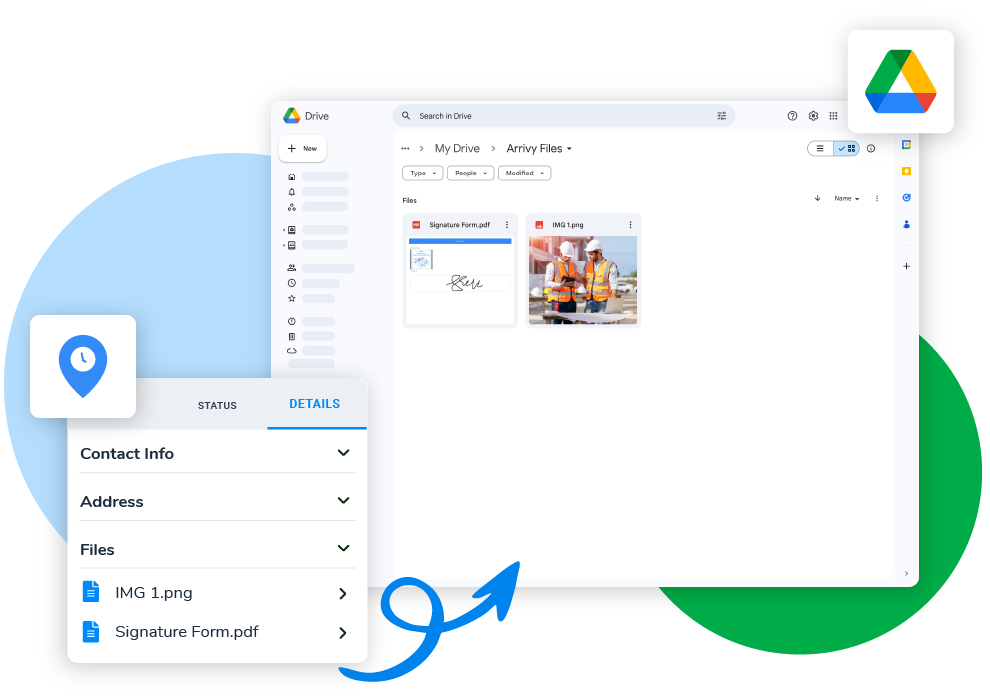
Share & Manage your Documents from One Place
By integrating Arrivy with Google Drive, your data transfers quickly, eliminating the need for manual data uploading to save data and ensure a smooth workflow.
Quick Sync Photos, PDFs, timesheets, and digital forms are automatically uploaded from Arrivy to Google Drive.
Choose Folders Organize your team by customizing destination folders and storage paths to align perfectly with your business processes.
Access Anytime Access responsive digital forms across devices and browsers, allowing you to collect signatures, read reports, and manage your data effortlessly from your mobile device.
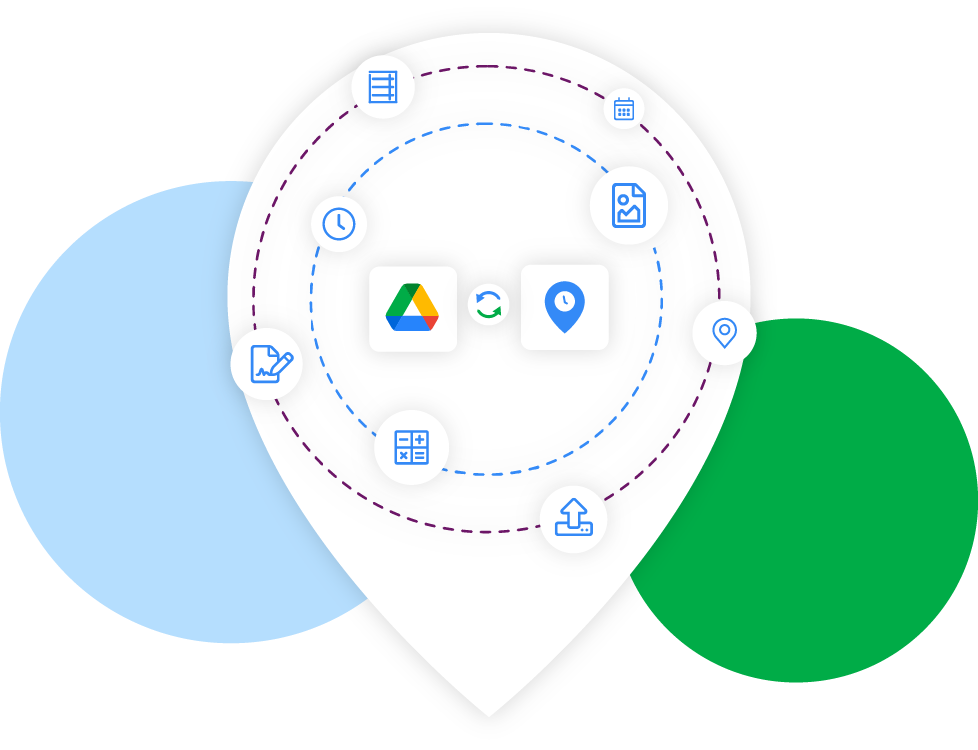
Store, Manage And Collaborate Effortlessly
Forms Beyond Expectations
Arrivy Digital Forms allows you to calculate the end service amount on the forms with proof of delivery forms provided to the customers in PDFs.
Stores and Access Paperwork
Our intervention-free synchronization makes it easy to transfer your files to Google Drive without lifting a finger.
Robust Customizations
Need to customize the integration flow? We’d love to understand what you are looking for and we can customize the integration for your needs.
Frequently Asked Questions
Yes, by default, Arrivy creates a folder for each task in your Google Drive. Moreover, every folder has separate folders created inside it to house each form with its respective pictures.
Yes absolutely. Arrivy will automatically upload both stitched and digital PDFs of your Arrivy Digital Forms onto your Google Drive.
Yes definitely. Photos can be uploaded to specific folders inside your Google Drive. Better yet you can even provide unique links for each task.