Streamline Your Storage Management Needs with Arrivy's SharePoint Integration
Forget the hassle of manually uploading important forms, pictures, and documents to your SharePoint. With Arrivy, automate your data uploads and ensure you never miss critical paperwork and more.
Streamline Data Storage and Access Essential Information Anytime
Arrivy’s SharePoint integration operates smoothly in the background, allowing your team to concentrate on their core tasks. Arrivy automatically uploads all your forms and photos to SharePoint so you can access them from anywhere!

Effortless File Storage
Experience the ease of file storage and synchronization like never before. Utilize Arrivy’s SharePoint integration to seamlessly transfer all your vital documents to SharePoint.

Automated Photo Upload
Automatically upload essential photos to the Cloud and access them whenever you need.
Superior Connectivity
Stay updated with all your files on the move using the Arrivy Mobile App, ensuring you never miss a team update.
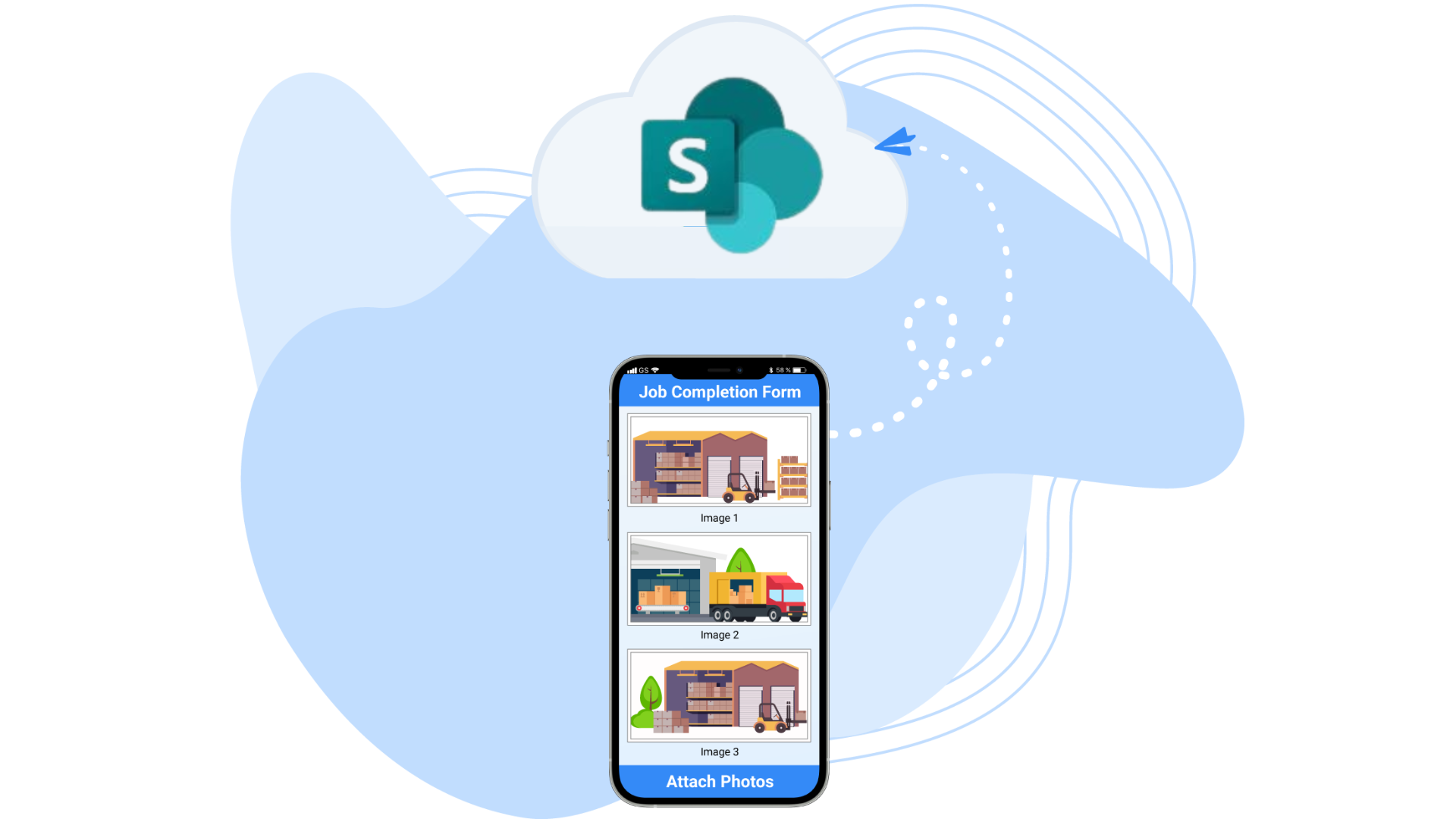
Seamless Data Syncing
Arrivy's SharePoint integration ensures that all information collected is saved instantly. The synchronization is flawless, creating automatic folders in your SharePoint setup for all forms, files, and photos gathered through Arrivy Digital Forms. Allowing you to keep track of all your data effortlessly!
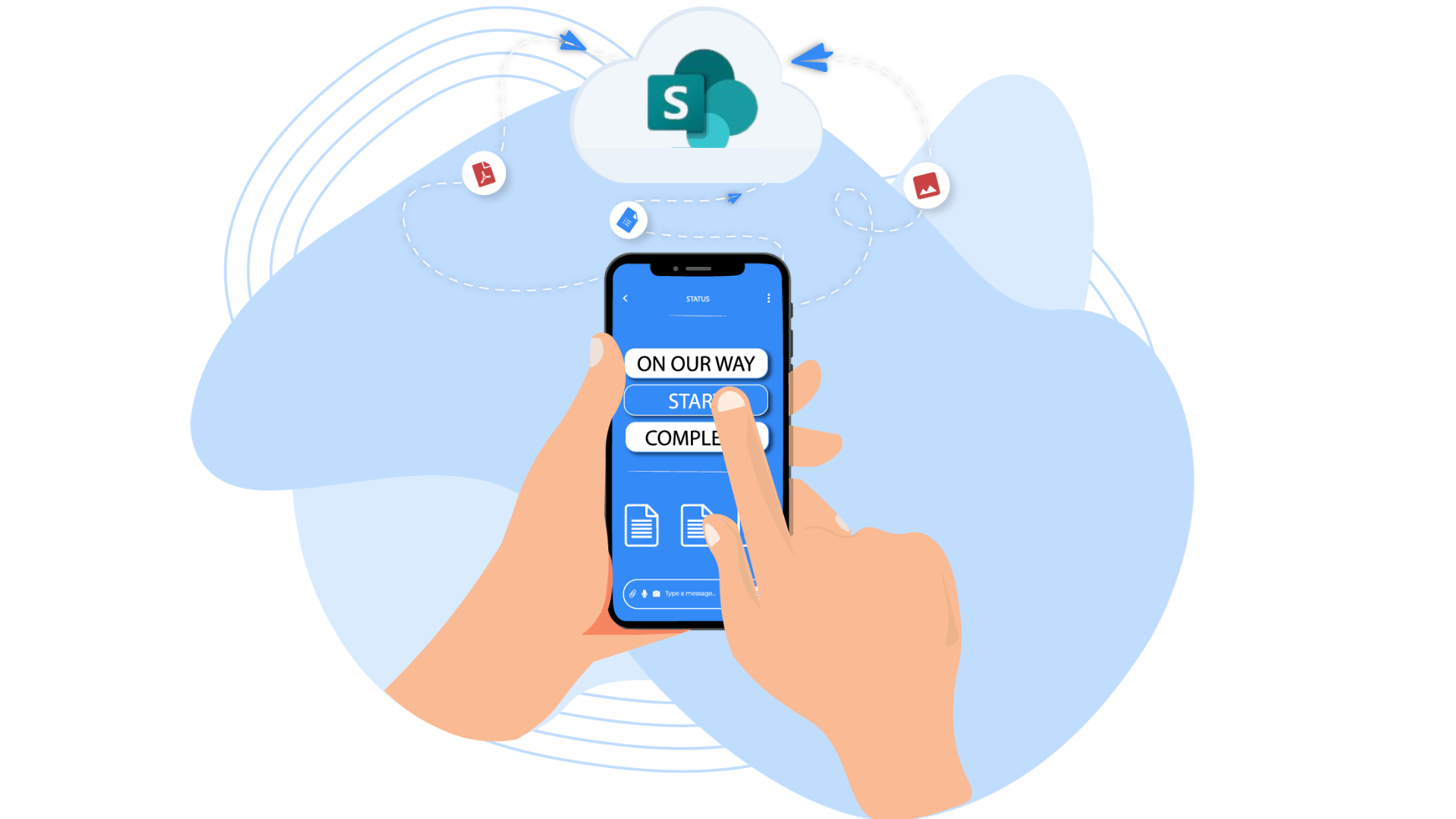
Hassle-Free Data Synchronization
Continue with your important tasks while your photos are being uploaded in the background. Arrivy’s features are fully accessible even while your images are being transferred to SharePoint, helping you maintain your productivity.
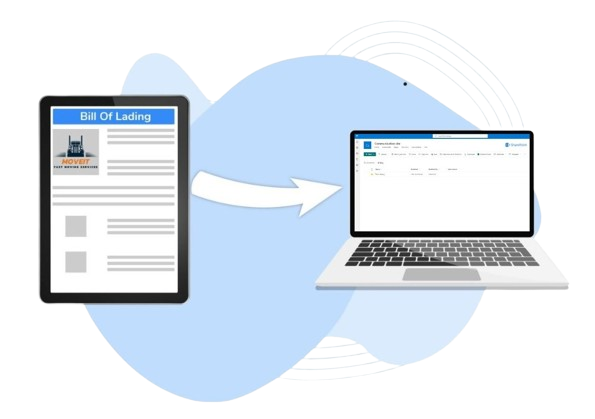
Efficient Forms Handling
Tired of transferring documents between folders? Let Arrivy handle this tedious task. Upon form completion, Arrivy can automatically send stitched PDFs and copies of your Digital Forms to SharePoint, eliminating the need for manual data movement.
Integrate SharePoint & Arrivy Now
Experience smooth file storage and synchronization.
FAQs
Yes, by default, Arrivy automatically creates a folder for each task in your SharePoint. Each folder includes subfolders for individual forms and their associated pictures.
Yes, Absolutely. Arrivy will automatically upload both stitched and digital PDFs of your Arrivy Digital Forms to SharePoint.
Yes, photos can be directed to specific folders within your SharePoint. Additionally, you can provide unique links for each task.